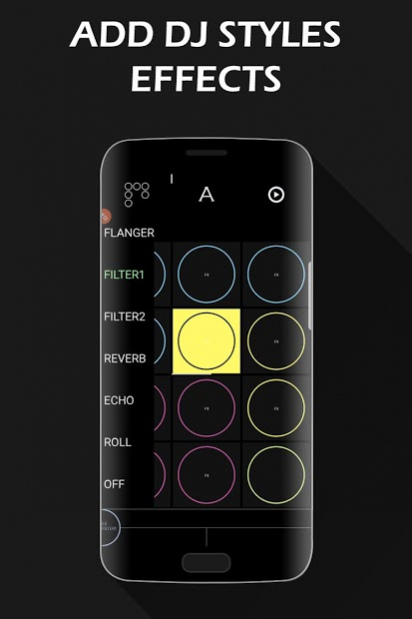Drake - Beatmaker 5.6.0
Free Version
Publisher Description
Become Drake beatmaker with this mobile music production application, in less than 2 minutes you learn to play the famous track "God's Plan" from the most famous Canadian rapper. This is the moment to play this extraordinary song that has directly landed at the first place of Billboard hot 100 !
Download now the simplest music production software to allow any novice to get started in music but also the most complex software for professionals to open up an infinite number of possibilities and create remarkable hip-hop music. Download now our special Drake super drum pad machine inspired by the famous "God's Plan".
● Disclaimer: This is a fan-made app. The sound pack is a reproduction made by William Grenier. More information about origin of the sound pack cand be found in the credits/licences section inside the app. For copyright issues, please mail us here: djpadmusic@gmail.com
Join us:
● Website: https://www.dj-pad-music.com
● Facebook: https://www.facebook.com/djpadmusic
● Youtube: https://www.youtube.com/channel/UCf6MIYfgxsq74v_QzaWzxDQ
This app has been Superpowered
About Drake - Beatmaker
Drake - Beatmaker is a free app for Android published in the Other list of apps, part of Games & Entertainment.
The company that develops Drake - Beatmaker is DJ-PAD-MUSIC. The latest version released by its developer is 5.6.0.
To install Drake - Beatmaker on your Android device, just click the green Continue To App button above to start the installation process. The app is listed on our website since 2020-08-30 and was downloaded 6 times. We have already checked if the download link is safe, however for your own protection we recommend that you scan the downloaded app with your antivirus. Your antivirus may detect the Drake - Beatmaker as malware as malware if the download link to us.hiphopbeatmaker.drake is broken.
How to install Drake - Beatmaker on your Android device:
- Click on the Continue To App button on our website. This will redirect you to Google Play.
- Once the Drake - Beatmaker is shown in the Google Play listing of your Android device, you can start its download and installation. Tap on the Install button located below the search bar and to the right of the app icon.
- A pop-up window with the permissions required by Drake - Beatmaker will be shown. Click on Accept to continue the process.
- Drake - Beatmaker will be downloaded onto your device, displaying a progress. Once the download completes, the installation will start and you'll get a notification after the installation is finished.